





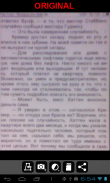



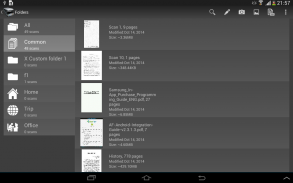
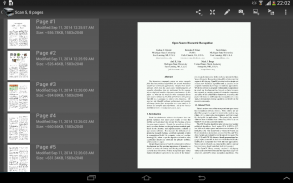






açıklaması Jet Scanner Lite. Scan to PDF
Jet Scanner Puts the Power of Desktop Scanning into Android Device!
A revolutionary new app from the developers at IMATAC harnesses all the capabilities of desktop scanners right onto mobile devices. Clear, sharp images of paper documentation can be quickly replicated, stored and shared within this neat, versatile app. Now, the Jet Scanner app is compatible with high-performance Android devices so that a larger base mobile device users can take advantage of this remarkable technology.
Eliminating the extra step of desktop transference, the Jet Scanner app can produce precise images with delineated borders, perspective correction and brightness equalization so that paperwork is easily and accurately reproduced in high quality PDF or JPG format. All document conversion is performed locally on the device and batch capture fires off sharp, multi-page documents quickly. The app allows easy upload to cloud services for archiving or export to any application that supports these types of files. Legible, convenient data management just got faster and simpler. The implications for the average user’s workload are obvious: less paper means less storage and portable, handheld scanning means less cumbersome equipment, less time and more information manageability and versatility.
Android smartphone and tablet users already know how much more productivity their mobile devices offer. They can now take that efficiency one-step further by reducing the clutter of paper and the need for stationary desktop devices. The high-definition screens and reliable functionality of Android devices combine with the Jet Scanner application for hassle-free document conversion, archiving and sharing. The intuitive interface on the sharp display provides users with excellent, clear data imagery and transmission so that they can complete their work with less time and aggravation.
Features of Jet Scanner for Android
______________________________
• Clear, User-friendly Interface
• High Resolution Scans
• Sharing Scans in PDF or JPG Format
• Precise Automatic and Manual Document Border Detection
• Wide Set of Image Processing Templates
• Export to Any Application that Supports Image Format
The Jet Scanner application is the next progression of the mobile workstation. High-quality reproductions of importation documentation are now possible with the utility of high-speed, responsive Android devices. Reducing paper and frustration is now possible by simply downloading this powerful, innovative app.
If you encounter any problem using our application, please contact our technical support at support@imatac.com. Please describe the error in details. All your actions step by step. Make screenshots and send to us. We will be happy to assist, make every effort to solve the problem and correcting errors.
The Lite version in comparison with the Full version comes with advertisements, all scan pages are watermarked.
</div> <div jsname="WJz9Hc" style="display:none">Jet Tarayıcı Android Aygıt içine Masaüstü Tarama Gücü koyar!
IMATAC de geliştiricilerin bir devrim niteliğinde yeni bir uygulama hakkı mobil cihazlar üzerine masaüstü tarayıcılardan tüm yeteneklerini sürdürür. Kağıt belgelerin net, keskin görüntüler hızla çoğaltılmış bu temiz, çok yönlü bir uygulama içinde depolanan ve paylaşılabilir. Daha büyük bir üs mobil cihaz kullanıcılarının bu olağanüstü teknoloji yararlanmak böylece Şimdi, Jet Tarayıcı uygulaması yüksek performanslı Android cihazlar ile uyumludur.
Bu evrak kolayca ve doğru yüksek kalitede PDF veya JPG formatında yeniden üretilir, böylece masaüstü aktarımın fazladan adım ortadan kaldırmak, Jet Tarayıcı uygulaması tarif sınırlar, perspektif düzeltme ve parlaklık denkleştirme hassas görüntüler üretebilir. Tüm belge dönüştürme hızla keskin, çok sayfalı dokümanların kapalı cihaz ve toplu yakalama yangınları yerel gerçekleştirilir. Uygulamaya kolay yükleme bu tür dosyaları destekleyen herhangi bir uygulama arşivleme veya ihracat için hizmet bulut verir. Okunaklı kolay veri yönetimi sadece daha hızlı ve daha kolay aldık. Ortalama Kullanıcının iş yükü için etkileri açıktır: az kağıt daha az depolama ve taşınabilir, el tarama anlamına daha az hantal ekipman, daha az zaman ve daha fazla bilgi yönetilebilirlik ve çok yönlülük anlamına gelir.
Android akıllı telefon ve tablet kullanıcıları zaten kendi mobil cihazlar sunan nasıl daha verimlilik biliyorum. Onlar şimdi kağıt dağınıklığı ve kırtasiye masaüstü cihazlar için ihtiyacı azaltarak tek adım daha o verimliliği alabilir. Yüksek çözünürlüklü ekranlar ve Android cihazların güvenilir işlevselliği sorunsuz belge dönüştürme, arşivleme ve paylaşım için Jet Tarayıcı uygulaması ile birleştirir. Daha az zaman ve tırmandığı ile çalışmalarını tamamlamak böylece keskin ekranda sezgisel arayüzü mükemmel, net veri görüntüleri ve iletimi sağlıyor.
Android için Jet Tarayıcı Özellikleri
______________________________
• Şeffaf, Kullanıcı dostu arayüzü
• Yüksek Çözünürlüklü Taramalar
• Paylaşım Taramalar PDF veya JPG Formatında
• Hassas Otomatik ve Manuel Belge Sınır Tespiti
• Geniş Görüntü İşleme şablonları Set
• Resim Biçimi destekler herhangi bir uygulama İhracat
Jet Tarayıcı uygulaması mobil iş istasyonu bir sonraki ilerleme olduğunu. Ithalat belgelerinin yüksek kaliteli reprodüksiyon yüksek hızlı, duyarlı Android cihazların programı ile artık mümkün. Kağıt ve hayal kırıklığı azaltılması sadece bu güçlü, yenilikçi uygulaması indirerek artık mümkün.
Eğer uygulamayı kullanarak herhangi bir sorunla karşılaşırsanız, support@imatac.com adresindeki teknik desteğe başvurun. Ayrıntılar hatayı lütfen açıklayınız. Tüm eylemler adım adım. Ekran yapmak ve bize gönderin. Biz yardımcı Sorunu ve düzeltme hataları çözmek için her türlü çabayı mutluluk duyacaktır.
Tam sürümü ile karşılaştırıldığında Lite sürümü reklamları ile gelir, tüm tarama sayfaları filigran edilir.</div> <div class="show-more-end">
Jet Scanner Lite. Scan to PDF - Sürüm 3.01.31
(25-06-2016)Jet Scanner Lite. Scan to PDF - APK Bilgisi
APK sürümü: 3.01.31Paket: com.stoik.jetscanlite











